Faculty eLearning Resources
Resources from WNMU
Faculty Development PORTAL
WNMU Faculty Development and Meeting Calendar
Canvas Tutorial Videos by Dr. Dabareh Vowell
Approved Syllabus Template
Optimal Online Course Design Guidelines
Web Accessibility Guidelines
Web Accessibility Presentation (PDF)
Academic Alert Form
Virtual Campus Support Form
Preview Page Submission Form
IT Video Communications @WNMU: 575-538-6061 (lecture capture and video conferencing solutions)
Technical Help @WNMU Helpdesk: 575-574-4357 (HELP)
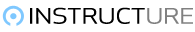 Resources from Instructure's Canvas Help Center Resources from Instructure's Canvas Help Center
Canvas Instructor Orientation
Canvas Instructor Guide
Canvas Designer Guide
Canvas Observer Guide
Canvas Video Guide (short how-to videos)
How to Build a Simple Canvas Course
Canvas FAQs
Canvas Community Forums
Request a Feature
Tools for Canvas
Respondus: WNMU has a site license; click the link for download information.
SoftChalk: WNMU has a site license; click the link for download information.
TurnItIn: Plagiarism prevention tool in Canvas: choose >Edit Assignment, >Submission: Online, >check Enable TurnItIn Submission Evaluations.
Online Web/Course Enhancement Tools
Audacity: Free audio editing software

Cooltext: Free online graphic text generator.

Go Animate: "Make Amazing Animated Videos!"
President Obama on The Daily Show with Jon Stewart by beta+7 on GoAnimate
Make Video - Powered by GoAnimate.
Google Maps: Generate a dynamic Google map to embed in your course.
View Larger Map
Image Chef: Online image generating tool.
 
Screencastomatic: A screen recorder with captioning ability.

Click for a demo.
Twitter widget: Add a Twitter feed to your course.
VoiceThread: A collaborative, multimedia slideshow tool.
Voki: Animated avatars easily embedded into your course.

Xtranormal: Animate your transcripts and other content.
ZXing Project: QR Code Generator tool.

|




